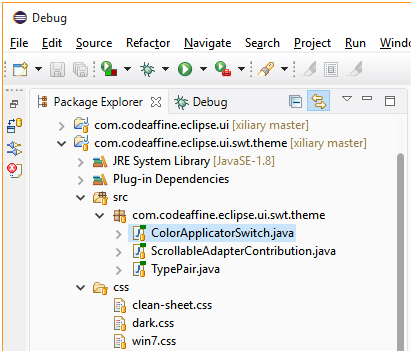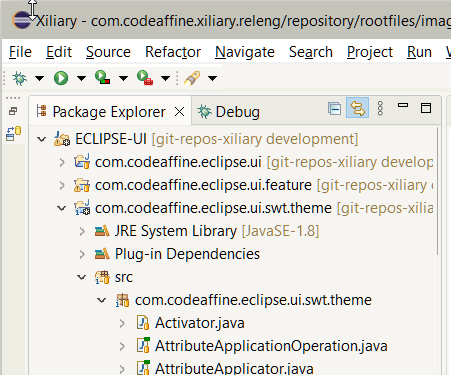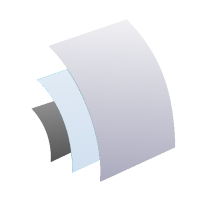
Attuned to lessen visual fatigue and eyestrain
Presents a clean and low-glare look and feel
Based on well balanced color selections
Offers harmonic syntax highlighting
Focused on readability
Details
Read the introductory Clean Sheet feature description blog post. Catch up on the latest feature contributions with the New & Noteworthy page.
Requirements
JRE 8+, Windows 10 or Mac OS X, Architecture 64 bit, Eclipse 4.5, and newer.
Installation
Drag the 'Install' link below to your running Eclipse instance

or
Select Help > Install New Software...
P2 repository software site @ http://fappel.github.io/xiliary/.
Feature: Code Affine Theme
Continuous Integration Build
To check out bug fixes or brand new developments you might have a look at the continous
integration build output.
CI repository site @ http://fappel.github.io/xiliary/development/.
Theme Selection
Preferences: General > Appearance > Theme: Clean Sheet
Licencse
Published under the terms of the Eclipse Public License, version 1.0. The feature bundles the Source Code Pro font-face which is published under the terms of the SIL OPEN FONT LICENSE, version 1.1.
Note
The FlatScrollbar overlay mechanism used by the Windows 10 Clean Sheet variant is currently only available
for table, tree and styled text based UI components. Due to the variety of the Eclipse ecosystem it might
not work properly in all scenarios. Issue and usability reports
are highly appreciated to improve the user experience.